

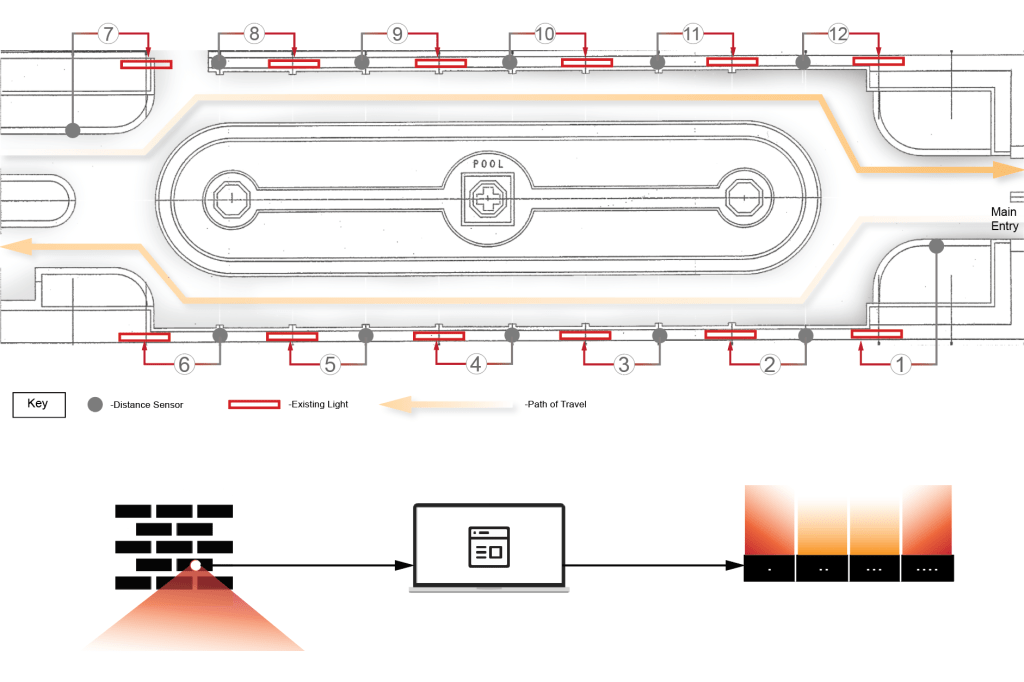






This is a lighting project I did along with my friends Brandon, Soo Jin, and Johnny for Phipps Conservatory for their Winter Flower Show and Light Garden.
Our project attempts to mimic the motion of candlelight to enhance the sense of a family feast as part of Phipps Conservatory’s Winter Flower Show and Light Garden. This year’s concept for the Sunken Garden included holiday arrangements and decor which evoke a sense of spending time and eating with family around the holidays.

We planned to utilize pre-existing lighting hardware to create the candlelight effect by briefly flashing white, yellow, and red lights as visitors passed by the corresponding motion sensor. As the candlelight effect follows the visitor’s direction, it encourages forward movement through the exhibit. This fulfills our secondary aim of reducing congestion and addresses the Conservatory’s main concern of crowding surrounding this annual event. Additionally, we implemented an idle animation of red pulses moving along the Sunken Garden Path along the tops of the walls that both fits in with the holiday themes and helps to move visitors through the space.
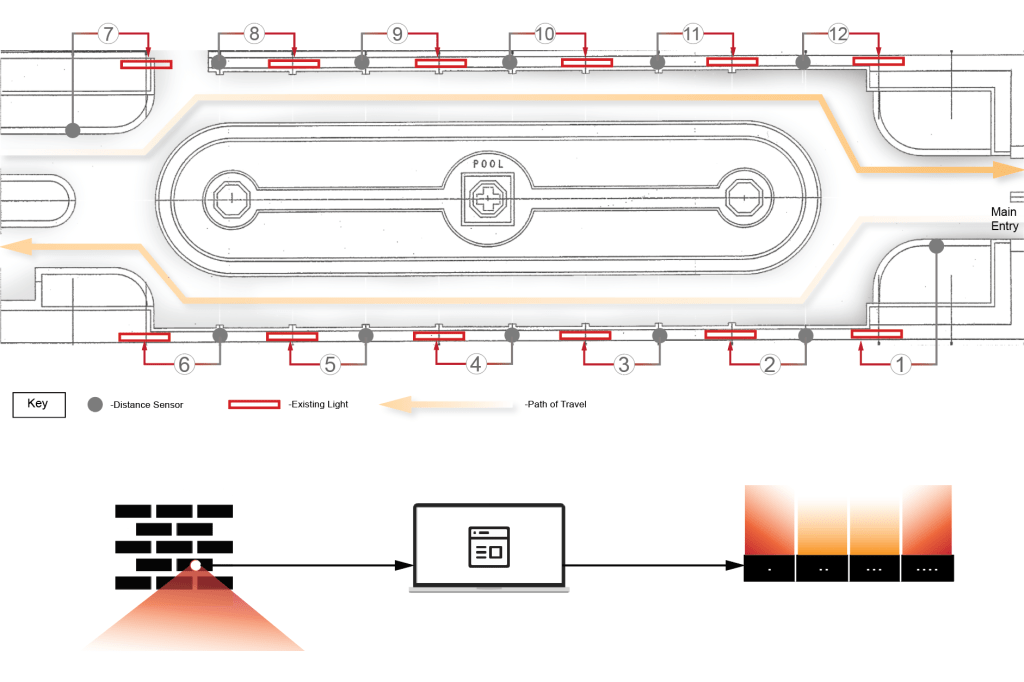
(2) Cable Gland Joints- $3.90
(2) Electronics Waterproof Casings- $39.90
(2) Particle Photons- $198.00
(2) Arduino Unos- $44.00
(1) 2’ x 2’ Black Acrylic for Sensor Housing – $10.20
(6) PIR Sensors- $0 (Lent)
(130 ft) Electrical Wiring- $0 (Lent)
(2) USB CAT5 Extension Cables-
(2) 50 ft CAT5 Cables-
(6) 2” Diameter PVC Coupling- $6.84
(1) Mac Mini- $0 (Lent)
(2) USB to Barrel Jack Cables- $8.18
(2) Breadboards- $0 (Lent)
Total Cost: $330.96

For our proof of concept demonstration, we connected a motion sensor with an Arduino and an LED behind diffused acrylic to mimic the basic functionality of our installation. When the sensor detected motion, the LED would light up. This basic circuit gave a simple but tangible visualization of how our project would look.
For our actual installation, our first approach was to use Photons as our micro-controller because of their WiFi capabilities, since the sensors would have to span long distances. However, we ran into many problems with this method. First, we found out that the Conservatory did not have reliable WiFi. We decided to try and send information through our own wireless local networks without internet. Unfortunately, this also failed because Photons compiled through the Cloud. We tried many times to put the Photon into USB compilation to get the code on the Photon, but it always had issues sending messages over local networks. We tried to have them communicate wirelessly with simple server/client or OSC/UDP setups but ran into a lot of issues with wireless communication without internet.

After realizing that the Photon would not work for our purposes, we decided to use Arduinos with extended cables. We first used Serial to communicate between the Arduinos and Processing. It seemed to work, however it had issues onsite. Processing was unable to get the proper sensor inputs from Serial. To circumvent this, we used firmata to control the arduinos and
ran all the programming from Processing itself.
This setup was much more promising and we initially got better results regarding inputs from the PIR sensors and lag times. One side of the garden was even completely working. However, ultimately they also did not work as planned because of port issues and we ended up running our project generatively through processing alone. We also had some issues with the sensors themselves. Each time they detected motion, they remained on a ‘HIGH’ state for five seconds. This meant that during crowded times, the sensors would always read ‘HIGH’. We adjusted our animation in code in order to account for this, so the candlelight would only trigger on the first activation of the sensor after a ‘LOW’.

Besides the microcontroller issues, the rest of our project was relatively straightforward. Each sensor was soldered with long wires to span the lengths of the Sunken Garden hallways. They were heat shrinked to isolate metal contacts and for water-proofing. These sensors were then placed into acrylic boxes, the construction of which are further detailed below. Each
sensor’s wires were run behind the garden’s brick walls, and connected to an Arduino inside of a waterproof box. There are three sensors for each Arduino, and one Arduino for the two long sides of the garden. The two Arduinos fed into a Mac Mini via extended USB cables, where the Processing code ran. The code communicated with a light manager script which communicated with a DMX controller through MaxMSP. Additional barrel jacks were run from each Arduino because the USB cables could not carry enough power over long distances.

We fabricated acrylic housings for the sensors which nested into the existing perforated brick wall to help conceal them from the light show’s audience. The boxes fit together with finger joint connections and had a large circular opening in the front for the PIR sensor and a smaller one in the back for the wires leading back to the arduinos. The boxes were ultimately sealed with caulking in order to waterproof it and prevent damage to the sensors. We also added a section of 2” pipe in order to narrow the field of view of the sensors to prevent excess triggering of the system.
The installation was done on the off-hours of the Conservatory. We placed each sensor box equidistant along the long sides of the Sunken Garden. The wires for each sensor were run behind the garden’s brick walls, while the corresponding Arduino was placed in a waterproof box behind the middles of the brick walls. The power and USB cables were then run behind the walls and above a doorway to a closet where the Mac Mini was placed. There were several instances where we had to revisit the site to make changes, whether it was replacing the Photons with Arduinos,
resoldering connections, or checking connections.

This was our group’s first time installing a project in a real-world space with hundreds of visitors and a real client. Working through the process to waterproof our devices and create systems robust enough that attendees could not easily damage them was an incredibly eye-opening experience. While it was difficult adapting to these real-world challenges, it allowed us to learn a lot through the process and helped us create a generative light installation which fit the theme of the site.